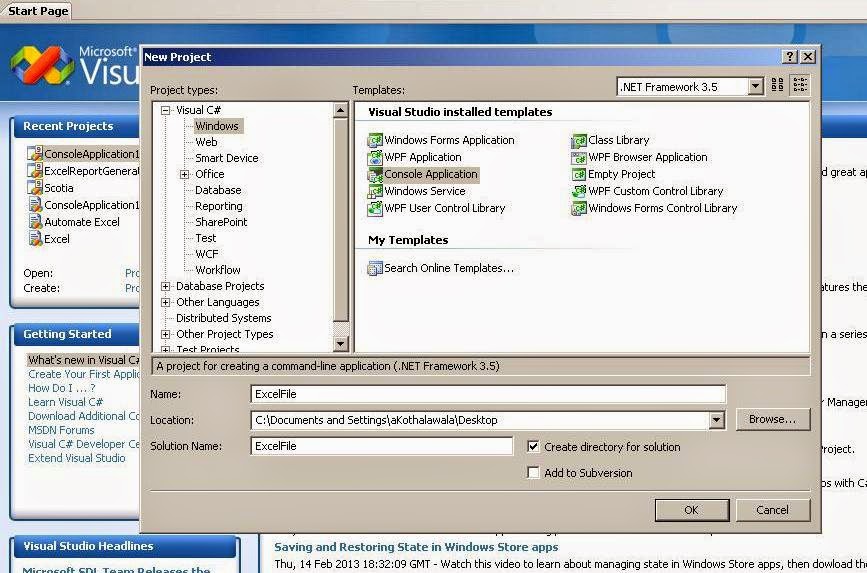Design Patterns - Part 2 Builder Design Patterns

Hi, Now I'm going to show you another Design pattern you can use for to software design problems you find again and again in real-world application development. This pattern is known as Builder Design Pattern Definition Separate the construction of a complex object from its representation so that the same construction process can create different representations. here is the sample code in c# Main Class /// <summary> /// Main Class of the Application /// </summary> public class Program { /// <summary> /// Main Method of the Program /// </summary> /// <param name="args"></param> static void Main(string[] args) { // Create director and builders var director = new Director(); Builder builderOne = new ConcreteBuilderOne(); Builder builderTwo = new ConcreteBuilderTwo(); // Construct two products dire...