Deploy and Consume Sharepoint 2010 hosted WCF Service - Part 1
Hosting a WCF service inside Sharepoint is now pretty easy and consume those services are also pretty easy compare with sharepoint. Today I'm going to create a simple SOAP WCF service and I'm going to host it inside Sharepoint Site. ( Note - HTTPS is enable in this Sharepoint site and It uses Claim base authentication)
1. Create HTTPS Sharepoint Web Application and Site Collection.
1.1 Go to Share Point Central Administration site and select Application Management
1.2 Select Manage Web application, It will redirect you to Web Application page. From thre select New button to create a new Site. Then Sharepoint will popup a window to create a new Web Application. Here I'm going to keep the most of the settings as it is but i'm going to change following settings
Note - Change Authenitication to "Claims Based Authentication" In Authentication section and Select "Yes" for Use Secure Socket Layer in Security Section. Then Press OK to continue
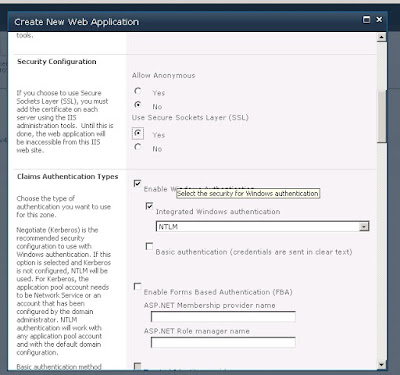
1.3 Then It's Time to Create a Simple Site collection in created Web Application. once web application is complete it will ask you to create a site collection or else go again to Application Management section and Select on "Create Site Collection"
1.4 Now create a site Collection by filling required fileds. (Don't forget to Give site administrator).
1.5 When You try to go to the site. It will give you "Site not found error". That's because we didn't set a certificate to our site. Now it's time to create a certificate and assign it to our Site. Go to IIS Manager and select Certificate and then select Create self signed certificate.
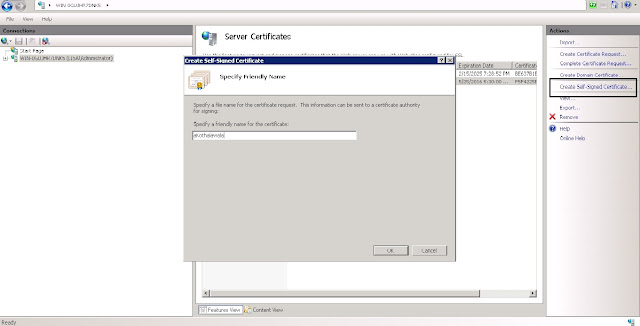
1.6 Great. Now we have a certificate for our site. Now to IIS Main page and our SharePoint site and Click on bindings.
1.7 Now select on Edit binding and assign newly created certificate
1.8 Go back to browser and then will get your cool https sharepoint web site
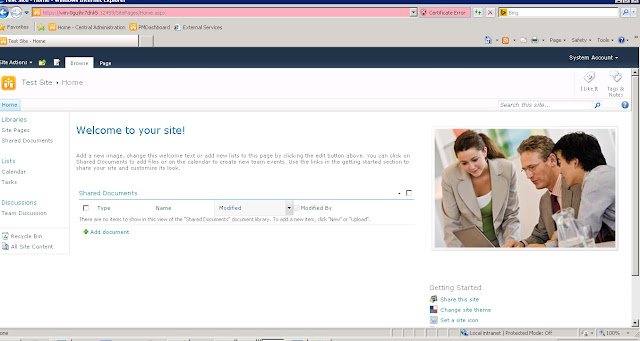
1.9 Upto now we created https enable sharepoint site collection by using Sharepoint central Administration and IIS. so 2nd part of this post will create a WCF service for Sharepoint in details.
1. Create HTTPS Sharepoint Web Application and Site Collection.
1.1 Go to Share Point Central Administration site and select Application Management
1.2 Select Manage Web application, It will redirect you to Web Application page. From thre select New button to create a new Site. Then Sharepoint will popup a window to create a new Web Application. Here I'm going to keep the most of the settings as it is but i'm going to change following settings
Note - Change Authenitication to "Claims Based Authentication" In Authentication section and Select "Yes" for Use Secure Socket Layer in Security Section. Then Press OK to continue
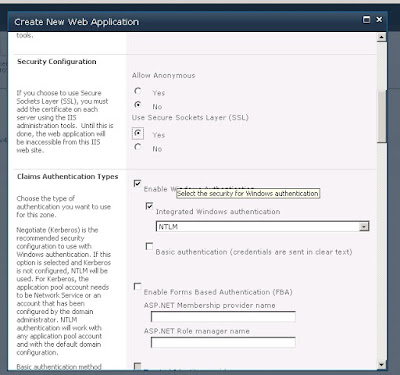
1.3 Then It's Time to Create a Simple Site collection in created Web Application. once web application is complete it will ask you to create a site collection or else go again to Application Management section and Select on "Create Site Collection"
1.4 Now create a site Collection by filling required fileds. (Don't forget to Give site administrator).
1.5 When You try to go to the site. It will give you "Site not found error". That's because we didn't set a certificate to our site. Now it's time to create a certificate and assign it to our Site. Go to IIS Manager and select Certificate and then select Create self signed certificate.
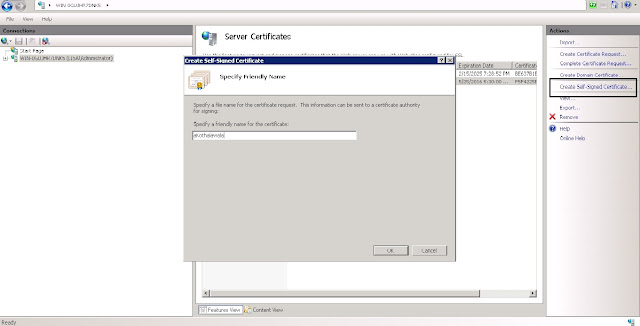
1.6 Great. Now we have a certificate for our site. Now to IIS Main page and our SharePoint site and Click on bindings.
1.7 Now select on Edit binding and assign newly created certificate
1.8 Go back to browser and then will get your cool https sharepoint web site
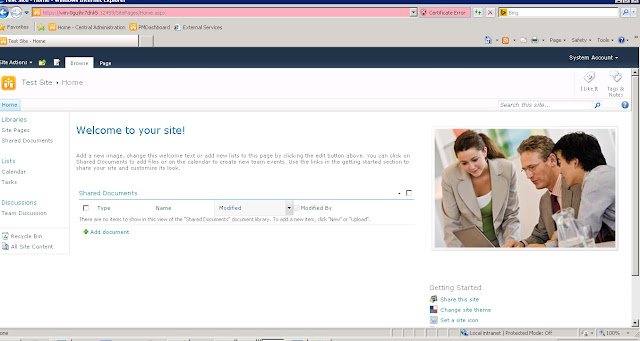
1.9 Upto now we created https enable sharepoint site collection by using Sharepoint central Administration and IIS. so 2nd part of this post will create a WCF service for Sharepoint in details.









Comments
Post a Comment